Description
FIFA 18 CG File Explorer is software that allows you to edit FIFA 18, export/import textures, edit database, created mods.
How to install
Install CG File Explorer. Once CG File Explorer 18 is installed, find the shortcut icon and bring up it’s properties, select advanced and check “Run as administrator”. The tool requires this regardless of whether or not you have Administrator privilege.
Launch CG File Explorer 18.
Splash screen will display and a box will be displayed asking you to select your FIFA 18 executable file, browse to the install path containing the executable and select it.
Once selected another box will be displayed asking you to select your mod, you will have the option of “None” and “Import Patch” as well as a check box displaying Load Mod into the Explorer, check it.
Select None and CG File Explorer 18 will begin to load the game’s files, depending on your machine hardware it will take longer for some than it will for others, PLEASE be PATIENT.
Once CG File Explorer 18 is loaded you will be brought to CG File Explorer 18’s main screen.
For more details about this software check the Documentation file present in CG File Explorer folder.
Support
– Soccergaming Forums – Official Thread
http://www.soccergaming.com/index.php?threads/cg-file-explorer-18.6465136/
– ModdingWay Forums – Official Thread
https://www.moddingway.com/forums/thread-31578.html

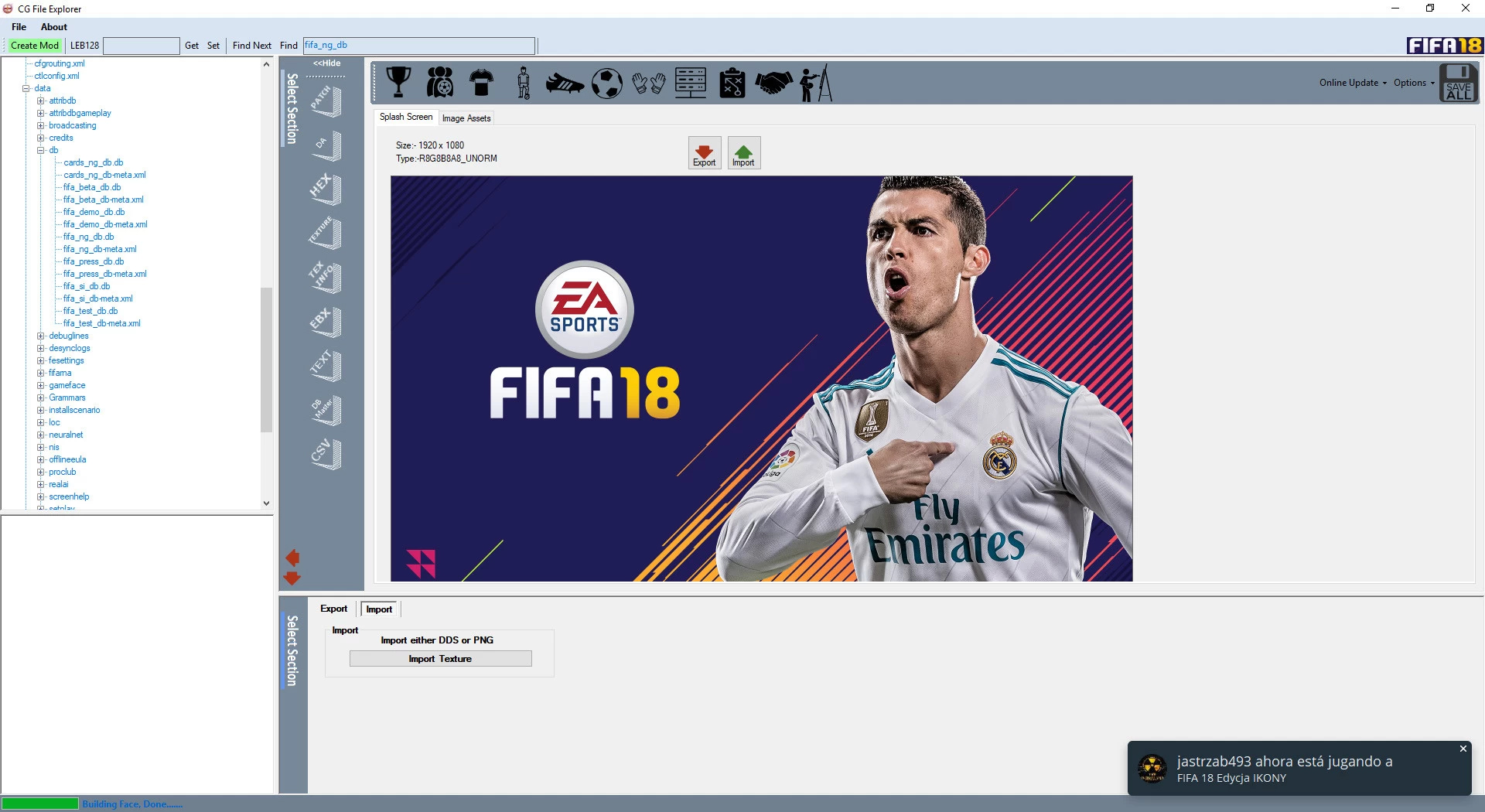




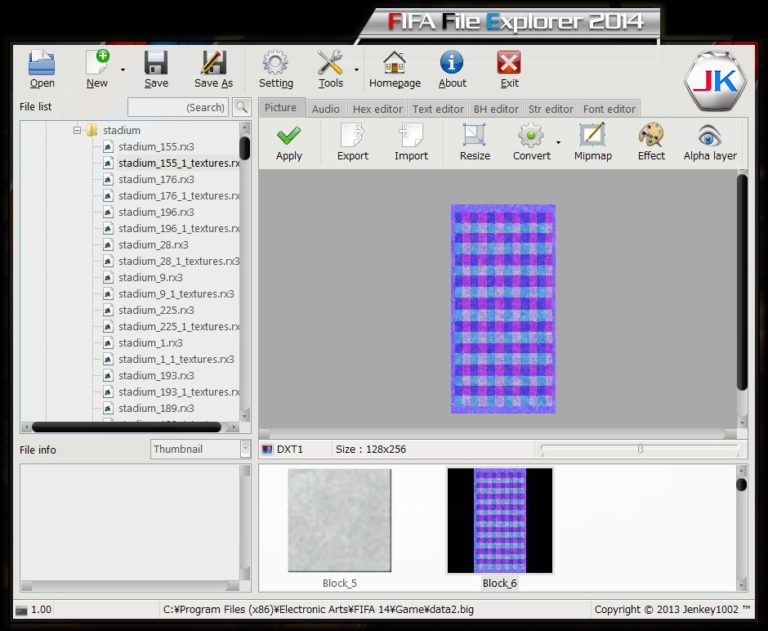
Leave a Reply