Creation Master 16 is a software created by Rinaldo, Several other features have been added to make the editing process simpler and faster. Enjoy this FIFA 16 Editor Software !
Creation Master 16 [2.0]
Leagues
Added a control for setting the league prestige, this data will be recorded in the file “international.txt” and is necessary for getting a job offer from that league. If you create a new league, select the value using as an example a league existing in the original database.
Teams
When you are in the Roster page and select a player from the list, you can do several actions just typing keys:
The key > Increases the contract year
The key < Decreases the contract year
The key + Increases the overall value
The key – (minus) Decreases the overall value
A number followed by the enter key will change the jersey number
The key . (dot) will change the color of the name, this is useful for marking a player during an editing session. This information is not saved in the database and is lost when you exit CM16.
Graphics
In this page you can change the images used at startup, in the menu or the icons. The imported image must have the same size of the original image but not for the icons. All the imported cons must be 256 x 256 pixels.
Web Browser
This page will open a web browser, Click the TM icon for connecting to transfermarket. The program recognizes when you are on a page that can be imported:
- the detailed page of a squad
- the page of a player
The icon for importing the data will become active, clicking the icon a dialogue box similar to the one for importing a CMP patch will be shown.
Information imported include: name, birth date, country, contract duration, joining date, position, jersey number.
Existing players are updated.
New players are created assigning an overall that depends from the market value and the age (plus a small amount of randomization) and the player appearance is generated randomly.
Online-Update
It is now possible to update your database using an online database of FIFA 17.
Tools
The Tools menu contains some actions that you can do for improving your database.
Fix Problems
This menu fixes some of the most common problems in the database like:
Teams with missed formation or two formations. Inconsistencies between formation and teamplayer table. Team with missed name, or missed stadium. Players with appearance problems or missed shoes.
Export \ Import rosters in csv format
For people who loves work with excel it is possible to export a CSV file with all the rosters, edit it manually in Excel and then import back data.
Simplify Player names using country rules
One of the biggest limitation of FIFA 16 is the fact that the playernames table may have only 29000 entries. In order to limit the number of names some riles are applied depending form the nationality of the player.
Minimize Player Names Table
This menu will compact the size of the playernames table so it has no holes.
Remove Fake Players from the Database
The original database contains many fake players (typically for filling Brazilian teams). This menu will remove them from the database.






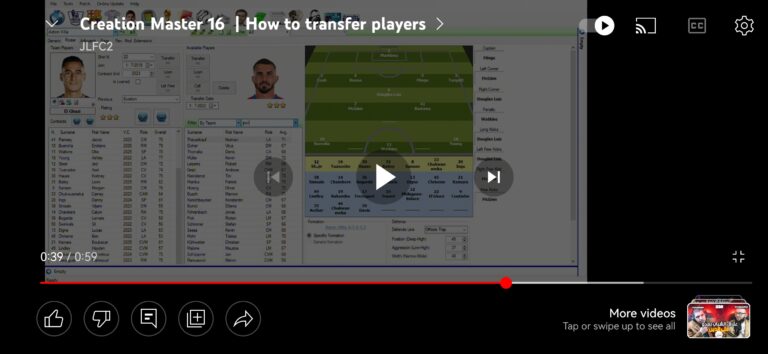


Leave a Reply